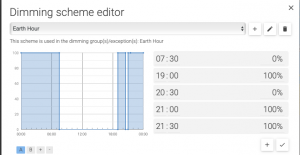Dim your public lighting during Earth Hour on March 28th 2020
Earth Hour, a worldwide initiative of WWF, draws attention to combating climate change. Together we can ensure less energy waste, less light pollution. Take action and dim the public lighting during Earth Hour on Saturday, March 28 from 8:30 PM.